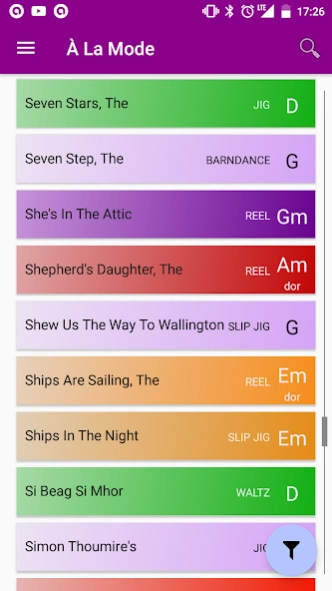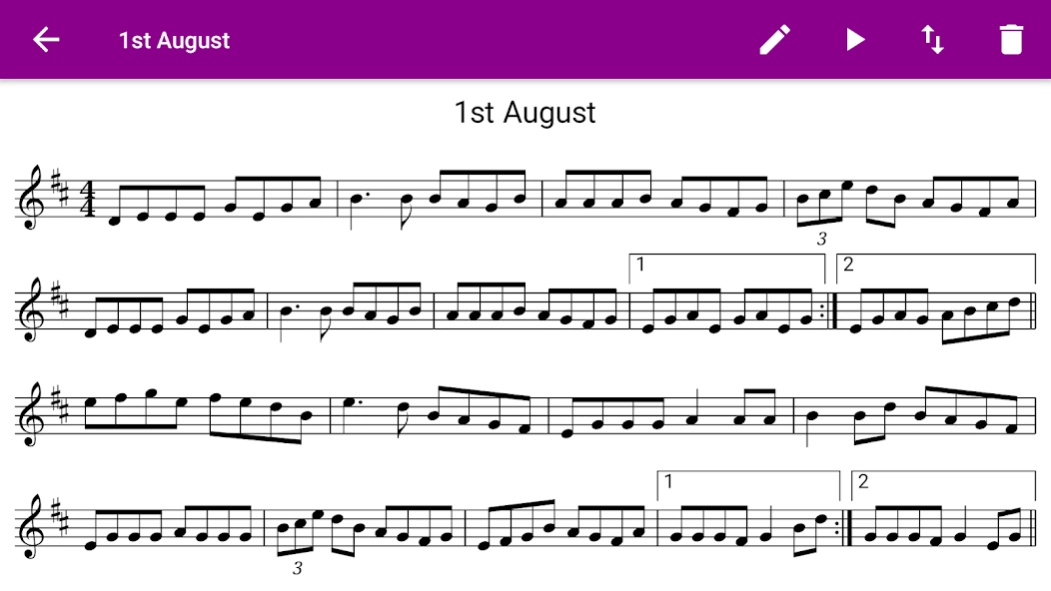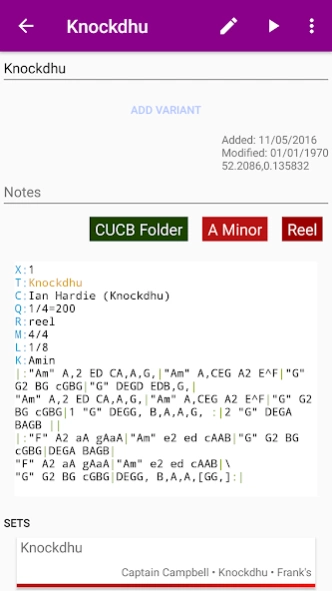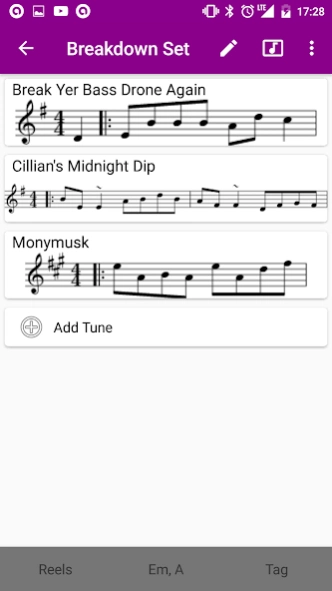À La Mode (A La Mode) 1.1.0
Free Version
Publisher Description
À La Mode (A La Mode) - Carry traditional Irish and Scottish music with you everywhere!
À La Mode lets you carry around your traditional music tunebooks as sheet music/ABC/MIDI files wherever you go!
** No longer being actively maintained, now free! **
Packed with features, such as
* View your library and listen to recordings on any internet-connected device/computer
* Tag (using your own tags!), rate and organize your tunes into tunebooks
* Create, save and tag sets of tunes
* Record what you're hearing and jot down notes
* Transpose tunes at the tap of a button
* Import thesession.org tunebooks, and search the site for tunes
* Import any other ABC files
* Handy ABC keyboard for typing and editing tunes
* Sync between Android devices using Google Drive
* MIDI playback
* Share tunes and sets, including PDF generation
* Tab display for mandolin and whistle
(Sorry if you searched for A La Mode without the accent and found it hard to track this down!)
About À La Mode (A La Mode)
À La Mode (A La Mode) is a free app for Android published in the Audio File Players list of apps, part of Audio & Multimedia.
The company that develops À La Mode (A La Mode) is suchideas. The latest version released by its developer is 1.1.0.
To install À La Mode (A La Mode) on your Android device, just click the green Continue To App button above to start the installation process. The app is listed on our website since 2024-01-21 and was downloaded 10 times. We have already checked if the download link is safe, however for your own protection we recommend that you scan the downloaded app with your antivirus. Your antivirus may detect the À La Mode (A La Mode) as malware as malware if the download link to com.suchideas.android.alamode is broken.
How to install À La Mode (A La Mode) on your Android device:
- Click on the Continue To App button on our website. This will redirect you to Google Play.
- Once the À La Mode (A La Mode) is shown in the Google Play listing of your Android device, you can start its download and installation. Tap on the Install button located below the search bar and to the right of the app icon.
- A pop-up window with the permissions required by À La Mode (A La Mode) will be shown. Click on Accept to continue the process.
- À La Mode (A La Mode) will be downloaded onto your device, displaying a progress. Once the download completes, the installation will start and you'll get a notification after the installation is finished.